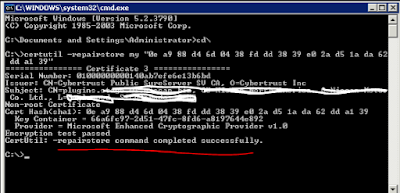Good day All,
Our Citrix team recently installed Outlook on a Citrix Server and when they started configuring the Outlook client , the Client E-mail registration was failing with the below error ..
Well they tried the best and it was brought to my attention, seeing the error i said its Certificate root issue, they said to me yes we know but its from Verizon root certificate and it should take automatically..
I said hold on, let me show what i was referring.. so i browsed the website on my laptop and clicked on the certificate icon , so i opened and went to Certification path (highlighted in yellow) asked can you check on the Server if both Root and Intermediate Certificate is available in the Certificate.MMC console.
After some search they confirmed back to me that they don't see the Certificates, so i exported them from my laptop and applied on the Server.. then i asked them to test it..
While testing, smile on the face understood that it worked.. and then they came back to me and asked why this is Internet facing Certificate authority we never have to install certificate they said..
So i asked them one question, did you guys check if that Server has access to internet because all our Servers are locked down, well the obvious answer was No. Still they had question saying root certificate should all be Pre-installed on the Server..
I said very true but as the Server is Windows 2003 OS , the Certificate root looks like changed at some point and root certificates was never updated, finally they got convinced.
On the side note please note that Outlook 2010 and above when Adding client , will use the Exchange web client URL to authenticate..
Hope this helps some one !!!
Our Citrix team recently installed Outlook on a Citrix Server and when they started configuring the Outlook client , the Client E-mail registration was failing with the below error ..
Well they tried the best and it was brought to my attention, seeing the error i said its Certificate root issue, they said to me yes we know but its from Verizon root certificate and it should take automatically..
I said hold on, let me show what i was referring.. so i browsed the website on my laptop and clicked on the certificate icon , so i opened and went to Certification path (highlighted in yellow) asked can you check on the Server if both Root and Intermediate Certificate is available in the Certificate.MMC console.
After some search they confirmed back to me that they don't see the Certificates, so i exported them from my laptop and applied on the Server.. then i asked them to test it..
While testing, smile on the face understood that it worked.. and then they came back to me and asked why this is Internet facing Certificate authority we never have to install certificate they said..
So i asked them one question, did you guys check if that Server has access to internet because all our Servers are locked down, well the obvious answer was No. Still they had question saying root certificate should all be Pre-installed on the Server..
I said very true but as the Server is Windows 2003 OS , the Certificate root looks like changed at some point and root certificates was never updated, finally they got convinced.
On the side note please note that Outlook 2010 and above when Adding client , will use the Exchange web client URL to authenticate..
Hope this helps some one !!!