Good day All,
Welcome back!!! Its holiday time for my daughter so she kept me busy for last 3-4 weeks so never got time to post anything.
The other day i was troubleshooting a Server performance issue and noticed that Server was reporting running out of page file/Virtual memory, so thought to share with you all where you can find this warning in Windows 2008/2012.
Under Event Log:
How much to increase is a big question right? well you all always start with going to Page file settings and see what Microsoft recommends , but if you want to become a good Windows Admin then i highly recommend reading this article by the famous guy called
Mark Russinovich - https://blogs.technet.microsoft.com/markrussinovich/2008/11/17/pushing-the-limits-of-windows-virtual-memory/
So after reading this article i guess if anyone ask you how much should i set the page file, i guess below should your answer
To optimally size your paging file you should start all the applications you run at the same time, load typical data sets, and then note the commit charge peak (or look at this value after a period of time where you know maximum load was attained). Set the paging file minimum to be that value minus the amount of RAM in your system (if the value is negative, pick a minimum size to permit the kind of crash dump you are configured for). If you want to have some breathing room for potentially large commit demands, set the maximum to double that number.
Hopefully this helps someone and until the next one you all have a good day!!!!
Welcome back!!! Its holiday time for my daughter so she kept me busy for last 3-4 weeks so never got time to post anything.
The other day i was troubleshooting a Server performance issue and noticed that Server was reporting running out of page file/Virtual memory, so thought to share with you all where you can find this warning in Windows 2008/2012.
Under Event Log:
Mark Russinovich - https://blogs.technet.microsoft.com/markrussinovich/2008/11/17/pushing-the-limits-of-windows-virtual-memory/
So after reading this article i guess if anyone ask you how much should i set the page file, i guess below should your answer
To optimally size your paging file you should start all the applications you run at the same time, load typical data sets, and then note the commit charge peak (or look at this value after a period of time where you know maximum load was attained). Set the paging file minimum to be that value minus the amount of RAM in your system (if the value is negative, pick a minimum size to permit the kind of crash dump you are configured for). If you want to have some breathing room for potentially large commit demands, set the maximum to double that number.
Hopefully this helps someone and until the next one you all have a good day!!!!

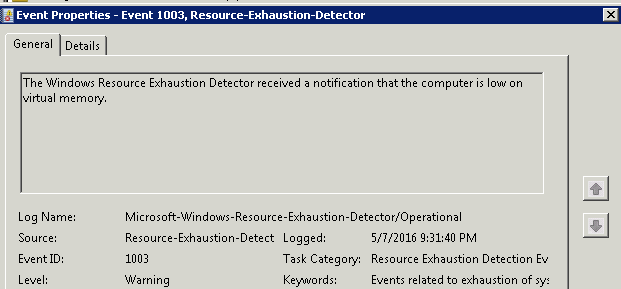
No comments:
Post a Comment