Good day All,
I promised myself sometime back that will try to do lot of Post, but lately so much swamped never get sometime to draft it.. well always a excuse right :)
We Started to added lot of Windows 2012 R2 in our environment and one of the Server crashed with blue dump.. SoI just made my Windbg files to carry around on my memory stick so i thought will share the steps you should do
1. Search for Windows 8.1 SDK or click here
2. You need to click Install and download
3.Click on sdksetup,exe which got downloaded. Please note you will need Internet access, this is not a standalone version of 81. SDK
4. Click on Download the Windows Software Development Kit for Windows 8.1 for installation on a separate computer and make a note Download Path and Click Next
5. Click No and Click Next
6. Un-check everything except Debugging Tools For Windows and click download button
Note: If anyone wants Windows Performance Analyzer/Recorder you can have it checked.
7.Browse to the download location , in my case C:\MY\8.1\Installers, in-case you missed to make a note of download path then here is the default download path location
C:\Users\vadivelu\Downloads\Windows Kits\8.1\StandaloneSDK
8. Browse to the location and copy the file "X64 Debuggers And Tools-x64_en-us.msi" on any OS version machine listed below.Just make sure that to uninstall any OLD debugging tools if present.
Note: this version of windbg can be used for Windows 7/8/81./2008/2008R2/2012/2012R2
9. Now Just double click the MSI file and it will just show progress bar and in 2 mints it will disappear.. don't worry nothing for us to configure, it just installed the debugger in the machine..
10. Browse to the below location and you will see something like this C:\Program Files\Windows Kits\8.1\Debuggers
11. Well that's it the standalone version of Windbg is ready.. just copy the x64 Folder and you can carry along on your memory stick or copy on to any Server and start debugging
12. Just a note don't forget to set your Symbol search path before debugging and also you should make sure internet is working or else Symbol's will not load
SRV*http://msdl.microsoft.com/download/symbols
13. If you are one of those guys like me, don't want to go internet or in corporate environment you have no access to internet then just carry a copy of symbols by clicking here
14. Download and extract to some folder and just point your Symbols Search path to local drive something like this
SRV*C:\Symbols_x64*http://msdl.microsoft.com/download/symbols
15. If you are one of those guys you have a dedicated Server for debugging and don't want to type the Symbol Search path all the time then you can do something like this, open a command prompt and type as below for one time and you are done..After now anytime you open Windbg or even Process Explorer Symbol search path is all Set
setx /M _NT_SYMBOL_PATH SRV*C:\Symbols_x64*http://msdl.microsoft.com/download/symbols
16. If you have dedicated Symbols Server where you download and share it , then you can set the Symbol search path as below something like this ...
setx /M _NT_SYMBOL_PATH SRV*\\Servername\foler*http://msdl.microsoft.com/download/symbols
We come to end now so till next time all have good day!!!
I promised myself sometime back that will try to do lot of Post, but lately so much swamped never get sometime to draft it.. well always a excuse right :)
We Started to added lot of Windows 2012 R2 in our environment and one of the Server crashed with blue dump.. SoI just made my Windbg files to carry around on my memory stick so i thought will share the steps you should do
1. Search for Windows 8.1 SDK or click here
2. You need to click Install and download
3.Click on sdksetup,exe which got downloaded. Please note you will need Internet access, this is not a standalone version of 81. SDK
4. Click on Download the Windows Software Development Kit for Windows 8.1 for installation on a separate computer and make a note Download Path and Click Next
5. Click No and Click Next
6. Un-check everything except Debugging Tools For Windows and click download button
Note: If anyone wants Windows Performance Analyzer/Recorder you can have it checked.
7.Browse to the download location , in my case C:\MY\8.1\Installers, in-case you missed to make a note of download path then here is the default download path location
C:\Users\vadivelu\Downloads\Windows Kits\8.1\StandaloneSDK
8. Browse to the location and copy the file "X64 Debuggers And Tools-x64_en-us.msi" on any OS version machine listed below.Just make sure that to uninstall any OLD debugging tools if present.
Note: this version of windbg can be used for Windows 7/8/81./2008/2008R2/2012/2012R2
9. Now Just double click the MSI file and it will just show progress bar and in 2 mints it will disappear.. don't worry nothing for us to configure, it just installed the debugger in the machine..
10. Browse to the below location and you will see something like this C:\Program Files\Windows Kits\8.1\Debuggers
11. Well that's it the standalone version of Windbg is ready.. just copy the x64 Folder and you can carry along on your memory stick or copy on to any Server and start debugging
12. Just a note don't forget to set your Symbol search path before debugging and also you should make sure internet is working or else Symbol's will not load
SRV*http://msdl.microsoft.com/download/symbols
13. If you are one of those guys like me, don't want to go internet or in corporate environment you have no access to internet then just carry a copy of symbols by clicking here
14. Download and extract to some folder and just point your Symbols Search path to local drive something like this
SRV*C:\Symbols_x64*http://msdl.microsoft.com/download/symbols
15. If you are one of those guys you have a dedicated Server for debugging and don't want to type the Symbol Search path all the time then you can do something like this, open a command prompt and type as below for one time and you are done..After now anytime you open Windbg or even Process Explorer Symbol search path is all Set
setx /M _NT_SYMBOL_PATH SRV*C:\Symbols_x64*http://msdl.microsoft.com/download/symbols
16. If you have dedicated Symbols Server where you download and share it , then you can set the Symbol search path as below something like this ...
setx /M _NT_SYMBOL_PATH SRV*\\Servername\foler*http://msdl.microsoft.com/download/symbols
We come to end now so till next time all have good day!!!



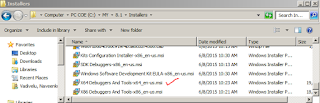




Thanks Naveen. It's really helpful
ReplyDeleteGood job Naveen !!!
ReplyDeleteHi there,
ReplyDeleteI am getting below error while loading the symbols. not sure what went wrong.
Any help will be appreciated.
thanks
kumar
---------------
*** ERROR: Symbol file could not be found. Defaulted to export symbols for ntdll.dll -
*** ERROR: Symbol file could not be found. Defaulted to export symbols for KERNELBASE.dll -
Sorry for delay reply.. this is what i would do
Delete1. check if any proxy setting blocking the internet
2.run the set command so that you manually have to copy the symbol path in Symbols windbg
setx /M _NT_SYMBOL_PATH SRV*C:\Symbols_x64*http://msdl.microsoft.com/download/symbols
3.ntdll.dll is windows dll so it should see the symbol i have seen this error for a inhouse application
hope this helps..
thank you sir..!
ReplyDeleteThanks and that i have a super provide: What Renovations Can You Claim On Tax complete house renovation cost
ReplyDelete