Good day All,
Welcome back and this is going to be my first post this year.. I was not sure where to start and which topic and with Windows 2016 Technical Preview 4 out there it almost tempted me to try couple of topics like Hyperv Cluster moving from 2012 to 2016 a rolling upgrade with no downtime we can move VM's and lot more.. So today i was preparing my LAB and just build a DC, now the same DC will act as iSCSI Target Server for all my future testing so thought to share with all how to set it up,
Before i do just wanted to thank my Wife for Presenting me a brand new HP 15t 16 GB RAM laptop , now i have 2, 8 GB desktop and 1 Laptop with 16 GB so i can test most of the scenarios and post more topics which may help someone and help me too in learning.
Until before 2012 iSCSI Target was a add-on and now its been included in Roles and Features.. this helped all of us in Testing and playing lot with clustering and to present this Lun's to Vmware Farm as datastore.
Note: Incase you don't see the LUNs on the host Servers, just go to Target Server which in my case is FOODC and do the below steps for all LUN which is not visible
So we have successfully added the 3 LUN's to our 2 Node Cluster FOOFS1,FOOFS2.
Next article i will go over creating cluster and also how to create a Application share which can be used to store Virtual machine until then you all have a good day!!!
Hope this helps someone!!!!
Welcome back and this is going to be my first post this year.. I was not sure where to start and which topic and with Windows 2016 Technical Preview 4 out there it almost tempted me to try couple of topics like Hyperv Cluster moving from 2012 to 2016 a rolling upgrade with no downtime we can move VM's and lot more.. So today i was preparing my LAB and just build a DC, now the same DC will act as iSCSI Target Server for all my future testing so thought to share with all how to set it up,
Before i do just wanted to thank my Wife for Presenting me a brand new HP 15t 16 GB RAM laptop , now i have 2, 8 GB desktop and 1 Laptop with 16 GB so i can test most of the scenarios and post more topics which may help someone and help me too in learning.
Until before 2012 iSCSI Target was a add-on and now its been included in Roles and Features.. this helped all of us in Testing and playing lot with clustering and to present this Lun's to Vmware Farm as datastore.
I have added 3 disk , 2 disk of 100GB and 1 disk of 1 GB.
So i have selected the E drive of 100GB to create a Virtual disk which will be presented to Cluster Servers.
Friend;y name of Virtual disk
I took all the space for Virtual disk.
iSCSI Target is where lot of people get confused.This is just a Name where you want all you disk which are assigned to Particular client Servers.For example i need 2 99GB Luns and 1 1GB LUN for my 2 Node cluster so i create a Target name so that i can group all the 3 LUN's under the same Target .Tomorrow if you decide to create a new Cluster you can create a new Target and associate disk to that target so that you know which Virtual disk are associated to which Servers.
As this is first time i am creating the Target and named as FOOFS, as my 2 Node Clusters that will be accessing this LUNs are FOOFS1,FOOFS2.
Now we need to tell which Servers will access this Virtual disk, in my case as said it will be 2 Node cluster so i will need to add 2 Servers FOOFS1,FOOFS2.
After clicking add and you put in your First Cluster Name.
If you get the above error that means that you have not initialized your host iSCSI initiator in my case are FOOFS1 and FOOFS2 , so follow the below steps...
Please do that on both the nodes of the cluster.Now you come back and add both the nodes this time and it should get added with no errors.
if you need to add authentication do so, if not just leave blank and click Next.
I have added 1 Virtual disk of 99 GB , i need 1 more disk of 99GB and 1 GB disk for quorum so lets add them to same iSCSI Target FOOFS.
As you see below i have picked existing Target so that i can group all 3 LUNS .
i did the same for the last LUN and after done you will see something like this
So we have successfully created the disk required for 2 Node cluster.So lets add the disk to both the nodes.
On both Nodes you will need to do this
Note: Incase you don't see the LUNs on the host Servers, just go to Target Server which in my case is FOODC and do the below steps for all LUN which is not visible
So we have successfully added the 3 LUN's to our 2 Node Cluster FOOFS1,FOOFS2.
Next article i will go over creating cluster and also how to create a Application share which can be used to store Virtual machine until then you all have a good day!!!
Hope this helps someone!!!!



















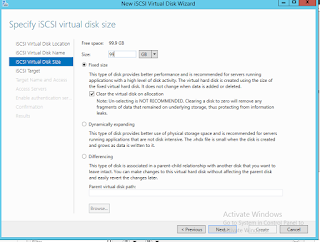






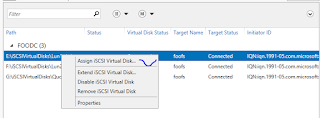


No comments:
Post a Comment