Good day All,
Welcome back!!!
As we know in cloud everything cost you money and when recreating VM's you should try to avoid assign Public IP for some reason you have done and how to deallocate.
Note: best practice is to create a Public Jump Server in same Subnet make sure Proper Access and security is applied on it .So any new Server build or to access the Server you login to JumpServer and from there internally you can go as by default all VM's in the VNet should be able to access.
If you see below my VM FooAzureVM1 has a public IP
De-allocating the public IP:
Couple of ways to do it, so what i doing is going through Resource group
Click on the Network Interface Name and then click dissociate and click Yes
After its done then you will see something like this Public IP is gone
If
If for some troubleshooting reason you need to get back public IP you will come to same place and this time click on Associate and it will generate a Public IP.
come to end of this one Until next one you all have a good day!!!!!!!!!!!!!!!!!!!!!!!!!!!!!!!!!!!!
Welcome back!!!
As we know in cloud everything cost you money and when recreating VM's you should try to avoid assign Public IP for some reason you have done and how to deallocate.
Note: best practice is to create a Public Jump Server in same Subnet make sure Proper Access and security is applied on it .So any new Server build or to access the Server you login to JumpServer and from there internally you can go as by default all VM's in the VNet should be able to access.
If you see below my VM FooAzureVM1 has a public IP
De-allocating the public IP:
Couple of ways to do it, so what i doing is going through Resource group
Click on the Network Interface Name and then click dissociate and click Yes
After its done then you will see something like this Public IP is gone
If
If for some troubleshooting reason you need to get back public IP you will come to same place and this time click on Associate and it will generate a Public IP.
come to end of this one Until next one you all have a good day!!!!!!!!!!!!!!!!!!!!!!!!!!!!!!!!!!!!
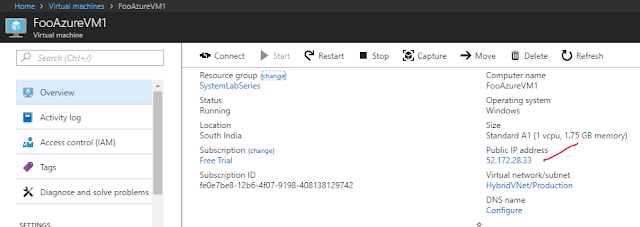




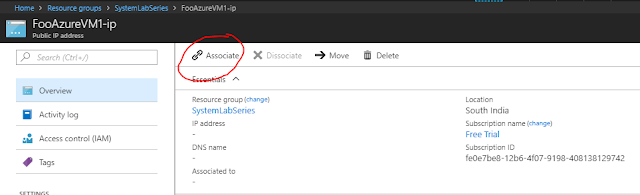
No comments:
Post a Comment