Welcome back!!!!
When you touched about Union File system we talked about layers of cake right so when you combine the layers of the cake you form an image.
Consider Images as templates in VMworld but in Images, you only put all your required libraries and binaries for the Application as a layer and form an image that will be read-only.
Let's take an example, assume our requirement is we need HTTP Web Services on top of Windows Cores OS so you basically will have a small footprint of Windows Core OS as your Layer 1 which will be read-only and then you create a Layer 2 with HTTP Web Services and combine both Layer 1 and Layer 2 to form an image.
Beauty with this approach is you can create Images of each Layer, version it and anyone can reuse the required Layers needed for there application.
Below example, you have your Layer 1 as Windows Core OS and you can create an Image or you add Layer 2 HTTP Web layer combine both the layers and form an image or you can add another layer and keep going on as you wish
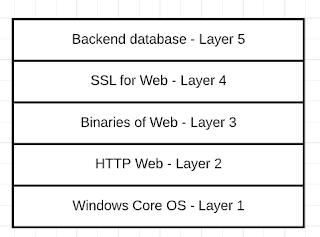
Layers can be mixed and recreated as you need to form an Image.
Note you can create a number of containers from a Single Image and Images are read-only.
Note - 98% of current production docker setup in running on Unix so for images example I took Windows example for Windows guys to understand only.
Unix Layers example:
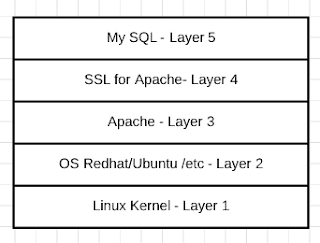
As we go into demo you would see that Images for Windows will be much larger than the Unix Images because Windows uses Windows Core or Nano OS for the Layer 1 but the advantage with Linux is that all flavors of Linux on Layer 2 it can be Redhat or Ubuntu or any OS but they all share the same Linux kernel and the images sizes will be small.
Hopefully, with multiple examples hope we understood Images...
Until next one you all have a good day!!!!!!!!!!!!!!!!!!!!!!!!!!!!!!!!!!!!!!!!!!
When you touched about Union File system we talked about layers of cake right so when you combine the layers of the cake you form an image.
Consider Images as templates in VMworld but in Images, you only put all your required libraries and binaries for the Application as a layer and form an image that will be read-only.
Let's take an example, assume our requirement is we need HTTP Web Services on top of Windows Cores OS so you basically will have a small footprint of Windows Core OS as your Layer 1 which will be read-only and then you create a Layer 2 with HTTP Web Services and combine both Layer 1 and Layer 2 to form an image.
Beauty with this approach is you can create Images of each Layer, version it and anyone can reuse the required Layers needed for there application.
Below example, you have your Layer 1 as Windows Core OS and you can create an Image or you add Layer 2 HTTP Web layer combine both the layers and form an image or you can add another layer and keep going on as you wish
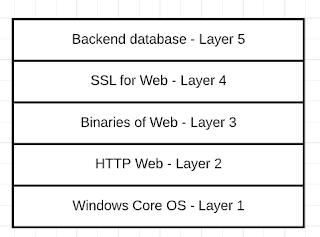
Layers can be mixed and recreated as you need to form an Image.
Note you can create a number of containers from a Single Image and Images are read-only.
Note - 98% of current production docker setup in running on Unix so for images example I took Windows example for Windows guys to understand only.
Unix Layers example:
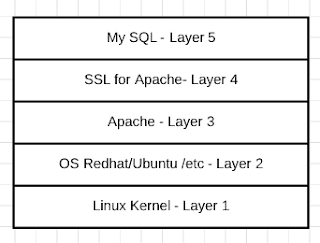
As we go into demo you would see that Images for Windows will be much larger than the Unix Images because Windows uses Windows Core or Nano OS for the Layer 1 but the advantage with Linux is that all flavors of Linux on Layer 2 it can be Redhat or Ubuntu or any OS but they all share the same Linux kernel and the images sizes will be small.
Hopefully, with multiple examples hope we understood Images...
Until next one you all have a good day!!!!!!!!!!!!!!!!!!!!!!!!!!!!!!!!!!!!!!!!!!
Nice information, can we use the same image if we need to use it for 2 same application with different requirement or we need to create a different image depending upon requirement.
ReplyDeletekarşıyaka transfer
ReplyDeleteakbük transfer
balıkesir transfer
ayvalık transfer
aliağa transfer
V34